Editor's review
This is an image resizing tool on the Windows platform.
Batch Image Resizer lets you resize images in simple steps. You start by choosing the images, setting the size you want and the quickly resizing and saving the images. This has a simple and easy to use interface. It is intuitive enough that most users should get familiar with it quite easily. Getting productive with it should not take much time. This tool supports most major image formats including JPG, GIF, BMP, PNG, TIFF, etc. The program can process a batch of files at a time. This should save you time and let you gain in productivity. It is compatible with Windows XP, Vista, 7 and 8, etc. The tool is designed with multi-threading technology and can work significantly faster when right kind of processors are available on the machine.
Support for drag & drop for files and folders including subfolders that makes creating a batch list for processing easier is available. Drag and drop files/folders into the window, with a few clicks. The output settings are saved each time, and will be restored next time you open the software. There are several processing modes; 6 of them in fact. These include width & height in pixel, and width & height in percentage. You can put a constraint that aspect ratio is maintained. Output folder will need to be specified. Output format and date & time attributes can be specified too. Output format can be set as "As Original", "JPEG", "PNG", "BMP", etc. This is a good product. It has many useful features.


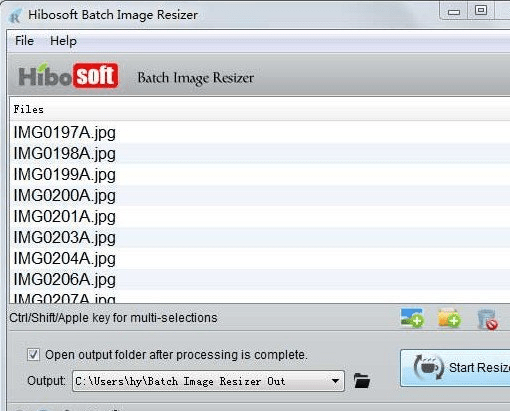
User comments